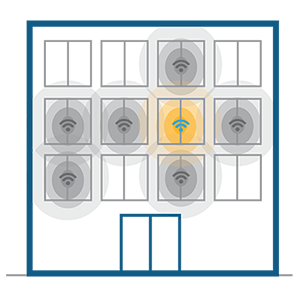WiFi Performance
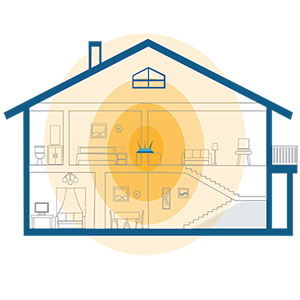
In order for WiFi signals to travel from your router to where you are using your device, it must pass through your walls and floors.
Building materials like concrete and brick will reduce your WiFi signal strength.
You can think of it like listening to music.
The quality of the sound depends on how close you are to the speakers,
but also any walls the sound must pass through.
WiFi networks can become overcrowded.
You can think of it like traffic on a highway.
Just like the number of cars on the road can affect how quickly you can commute to work,
the number of neighbouring WiFi networks around your home can have an impact on your WiFi performance.
This issue is common in high density living, like in condos or apartments.