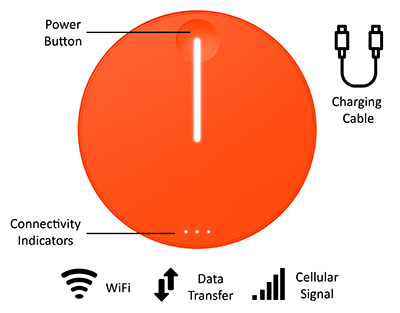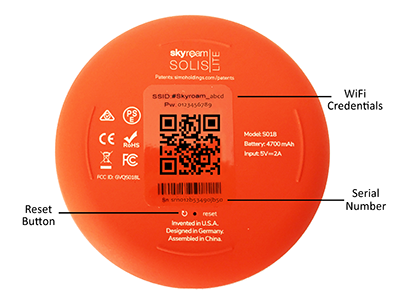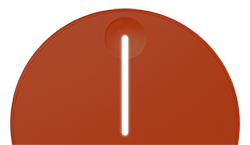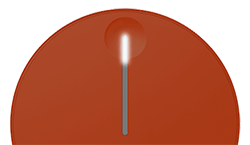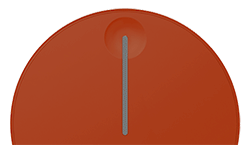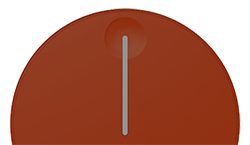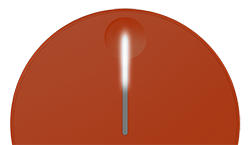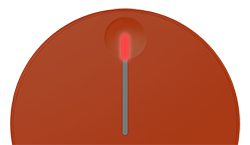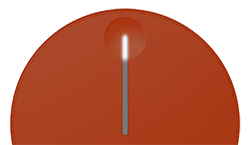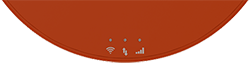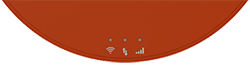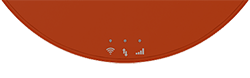Portable WiFi - Getting Started
Welcome to the best portable WiFi experience in Alberta!
To begin using your Solis Lite, please carefully read through these instructions.
Important: All data plans will be activated no later than 11 am on the scheduled activation date.
Your activation date can be found on the getting started booklet shipped with your Solis Lite Hotspot.

Charge
Fully charge the device using the provided cable before use.

Power On
Press and hold the power button for at least 5 seconds.

Wait for Connection
It could take up to 5 minutes for your device to connect.
When all connectivity Indicators are solid white, it is ready for use.

Connect
Connect up to 10 devices using the login credentials found on the bottom of your device.